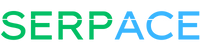SEO for WordPress – Steps for Success
If you don’t have a plan to engage your audience, even the most fantastic content can feel like a voice crying in the wilderness, unappreciated and unnoticed. Search Engine Optimization (SEO) offers the roadmap to spotlighting your website, raising organic traffic levels, and ensuring your content gets the limelight it deserves.
Sure, you probably have an inkling of this, but here’s the million-dollar question: How do you make sure your content dances to the tune of SEO rules to make the most of search engine algorithms?
If you’re pondering this question, then you’re in the right ballpark. We have assembled a comprehensive WordPress SEO checklist to assist you in turbocharging your content’s performance. While you might not need to use every SEO tip in the book, this guide will arm you with the necessary toolkit and knowledge to tick off most of the crucial checkboxes.
1. Crafting Top-Notch Content
Before even considering search optimization, making your content user-friendly should be your first port of call.
Google’s algorithm is boasting more bells and whistles by the day, honing in on separating chaff content from the wheat based on user needs. For instance, Google’s recent Helpful Content Update rolled out the red carpet for “Experience” into their list of evaluation benchmarks, ensuring all content ticks the quality boxes.
This implies that your content should offer expertise, authoritativeness, experience, and trustworthiness, commonly referred to as “E-E-A-T.” Displaying expertise and authority isn’t sufficient anymore; your content should embody factual experiences and strike a chord with users.
What’s the secret formula for creating Google-friendly content? Below are a few WordPress SEO tips to grade your content by, ensuring it is both user-friendly and search-engine-optimized.
WordPress SEO Checklist for Crafting Top-Notch Content
Value Trumps Quantity: Though the length of an article can lend a helping hand in ranking well on Search Engine Results Pages (SERPs), quality should always wear the crown. Does your content bring value to the table for your readers, answer their queries, solve their riddles, or entertain them?
Uniqueness: Search engines will turn up their nose at your content if it’s a carbon copy or recycled from other sources. Be vigilant for duplicate content issues and mend them. More importantly, does your content offer a fresh take even on the same old song and dance topics?
Reader-friendliness: Properly crafting your content structure not just upgrades its readability but also assists search engines in decoding its hierarchy. Are you utilizing headers, subheaders, bullet points, and lists to tidy up the information effectively?
Profound expertise: Ensure your content exhibits a deep-rooted understanding of the topic. Does your content cite trustworthy sources and reinforce your expertise?
Credibility through experience: Showcasing your practical knowledge on a subject is a strategic move to win the trust of your audience. Does your content weave in real-world experiences tied up with products or locations?
Relevancy and timeliness: SEO algorithms and user preferences are always on the go, hence your content must be relevant for now and adaptable for what’s to come. Is your content resistant to time’s wear and tear? And if not, is it frequently updatable to stay in the loop?
Abiding by these WordPress SEO content guidelines will make your website alluring, reliable, and well-placed for applaudable ranking performance.
2. On-Page SEO
If your content checks the E-E-A-T boxes, it’s time to give your existing content and pages a once-over.
On-page SEO’s primary objective is to amplify a webpage’s relevancy to particular queries, increasing its chances of popping up at the top of the SERPs when users hunt for related content.
Let’s look at the basics and a few handy WordPress SEO tips for content optimization.
Keyword Optimization
To most people, ‘optimization’ is synonymous with keyword optimization — and they’re not far off the mark. Choosing the right target keywords and cleverly interweaving them into your content is a fundamental step.
Kick-off with thorough keyword research to pinpoint pertinent terms, employing both short and long-tail keywords to align with user’s needs. Tools such as Google Keyword Planner, Semrush, or Moz are a treasure trove for finding relevant keywords.
These keywords should find a natural home within your content, including titles and headings. Be mindful to avoid bombarding your content with keywords, since Google takes a dim view of keyword stuffing. Striking a balance holds the key to optimal results.
Headers in Command
Header tags help shape your content into a logical structure, much like a book’s chapters and subchapters. They render your pages more scannable and visually pleasing when used properly.
Although it may appear as a minor WordPress SEO tip, easily digestible content can help deflate bounce rates and boost search engines’ comprehension of content relevance and importance, collectively contributing to stellar SEO performance.
Appealing Titles and Meta Descriptions
Metadata, comprising title tags and meta descriptions, plays a crucial role in attracting users to your webpage. Consider the title tag as your book cover — it’s the initial element people notice in search results. Given that roughly 94% of internet users skip paid ads and zero in on organic search results, a descriptive and engaging title sprinkled with relevant keywords isn’t just a boost for your search ranking but also a hook for user clicks.
Meta descriptions nestled below the title tags deliver a summary of your content. They should be brief, fitting, and compelling to effectively deliver your message. Use this nook to convince users that your page is the answer to their search queries.
This WordPress SEO tip can boost your click-through rates, leading to amplified visibility and domain authority. By integrating relevant keywords, you drive more traffic to your site, improving your SEO.
Friendly URLs
Sensibly crafted URLs offer both users and search engines a crystal-clear snapshot of your page’s topic. This clarity enhances user experience and helps search engines position your content accordingly.
For instance, consider writing a blog post about effective WordPress SEO tips; ideally, your URL should look something like this: www.yourwebsite.com/wordpress-seo-checklist. It’s direct, brief, and centered around relevant keywords, simplifying users’ understanding of your page.
On the contrary, a jumbled URL mixed with random digits and characters, like www.yourwebsite.com/page123, does nothing but confuse your audience and put a spanner in the works of your SEO efforts. A tidy, succinct, and keyword-rich URL is your best bet.
Image Optimization
Images are often the unsung heroes of content. They carry significant value for both search engines and users. While your audience appreciates the visual charm, search engines rely on descriptive clues to interpret the content encompassed in your images. That’s when ‘alt text’, short for ‘alternative text’, comes into action.
For instance, labeling a smartphone image on an e-commerce product page as ‘latest smartphone with advanced features’, gives search engines a heads up that your page contains relevant content, affecting your ranking positively in image search results.
Incorporating descriptive alt text into your images might seem like a minor WordPress SEO tip, yet it can have a striking impact on boosting your content’s discoverability.
Internal and External Links
Internal links are hyperlinks connecting different pages within your website. They assist users in your website navigation, shape up an information hierarchy, and add to SEO by sketching your site’s structure and scattering ranking potency.
External links, conversely, anchor your website to others. Connecting to credible external sources can ramp up your content’s reliability. For example, referencing a study from a respected institution can serve as solid proof for any claims made.
External sources also bolster your site’s credibility in the eyes of search engines, which deem links pointing to authoritative webpages as quality content badge.
Both internal and external links should be rightly labeled with descriptive anchor text.
Now, here’s a quick checklist to ensure you’ve incorporated the above WordPress on-page SEO tips:
On-Page WordPress SEO Checklist
Keywords: Have you seamlessly woven short and long-tail keywords into your content, including titles and headings?
Header Tags: Is your content structured with H1, H2, and H3 header tags, enhancing the page’s scan-ability and structure?
Meta Data: Are your meta descriptions accurate, keyword-rich, and written engagingly enough to draw people to visit your page?
URLs: Have your URLs been chosen for clarity and keyword relevancy?
Image Optimization: Have your images been tagged with descriptive alt text providing clear signals for both page visitors and search engines?
Links: Have you embedded relevant internal and external links to authoritative sources in your content?
Technical WordPress SEO Strategies
While the backstage components of your website might not directly tweak the content, they have a significant impact on your pages’ overall performance.
Here are a few technical SEO tasks and to-dos for your WordPress site to ensure it’s fit as a fiddle:
Sitemap submission: Create and send an XML sitemap to Google Search Console and Bing Webmaster Tools, including all the website pages you’d like to be indexed. Meanwhile, keep an eye out for crawl errors and resolve them without delay.
Robots.txt: Use this to flag pages you don’t wish to be indexed. This stops search engines from crawling those pages and featuring them in their search results.
User Experience (UX): Make sure your website serves up clear navigation and is responsive to different devices, offering a pleasant user experience.
Schema markup: This aids search engines in understanding your content’s meaning, thus boosting search results for specific types, like articles, recipes, products, etc. Use the Schema Validator to check your page’s schema markup.
Mobile-friendly testing: Regularly put your website through Google’s Mobile-Friendly Test tool to ensure a smooth user experience on mobile devices.
Google Search Console: Register your site with Google Search Console to access valuable data, track site performance, and uncover insights on how people are finding your site, their chosen keywords, and which pages are performing out on top!
Need Tangible SEO Tips? SerpAce is Here to Assist!
Implementing the mentioned WordPress SEO tips can supercharge your online presence, drive traffic, and reach your target audience.
But, if SEO feels like a tough nut to crack, or you require an expert’s advice to escalate your website’s performance, then don’t hesitate to call on SerpAce. We’re equipped with a dedicated team of SEO enthusiasts ready to shape up your WordPress site like never before.
Connect with us today for a complimentary consultation and a thorough audit of your website’s performance.